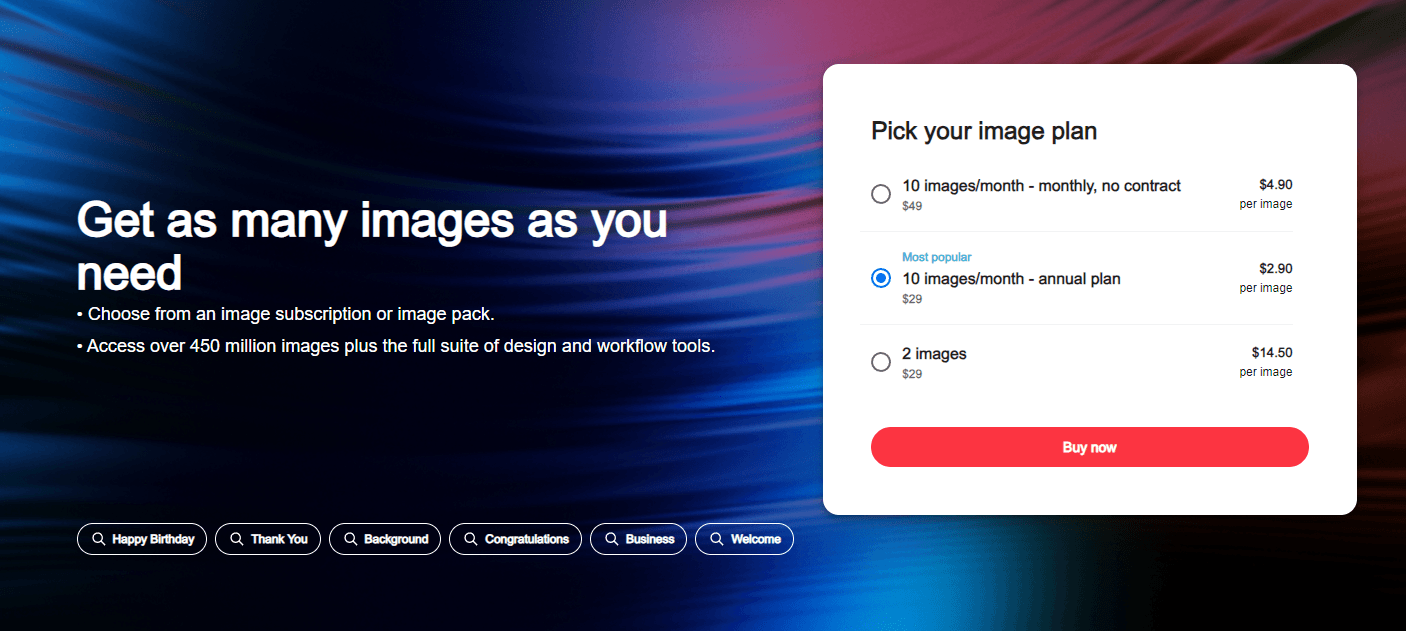Become a Shutterstock Contributor Complete Step-by-Step Guide to Earning Money Online
Step 1: Go to the home page of Shutterstock
- Go to Shutterstock: Do that by opening up an internet connection on your computer and going to the Shutterstock website.
Step 2: Create a Contributor Account
- Find the Contributor Section: Navigate-down to the bottom of the page and look for the footer section, where you’d click on the “Contributors” link.
Sign Up to Contribute:
- You will find the links “Become a Contributor” or simply “Join”.
- You will be taken to the Shutterstock Contributor registration page.
- Complete the Registration Form:
- Provide your email, set a password, and, if necessary, complete other fields.
- Choose “Create Account” and agree with the terms and conditions by clicking on the respective button.
Step 3: Verify Your Email
- Check Your Inbox: After this input, expect a verification email from Shutterstock.
- Verify Your Account: The link left in the email just needs to be clicked to verify the account.
Step 4: I have always decided to complete my contributor profile.
- Log In: Go back to the Shutterstock Contributor center page and then sign in.
- Fill Out Your Profile: It’s always wise to add your personal data, options for payment, and any other information required.
Step 5: Prepare Your Content
- Create High-Quality Images: Shoot pictures or record illustrations or videos that are standard to Shutterstock’s quality.
- Get good camera and use any photo editing software to make your videos as best as you can.
- Read most searched articles topic to develop trending topics.
- Focus on Metadata: This is to ensure that appropriate information bubble of the contents can be produced in the form of titles, descriptions and keywords for each upload.
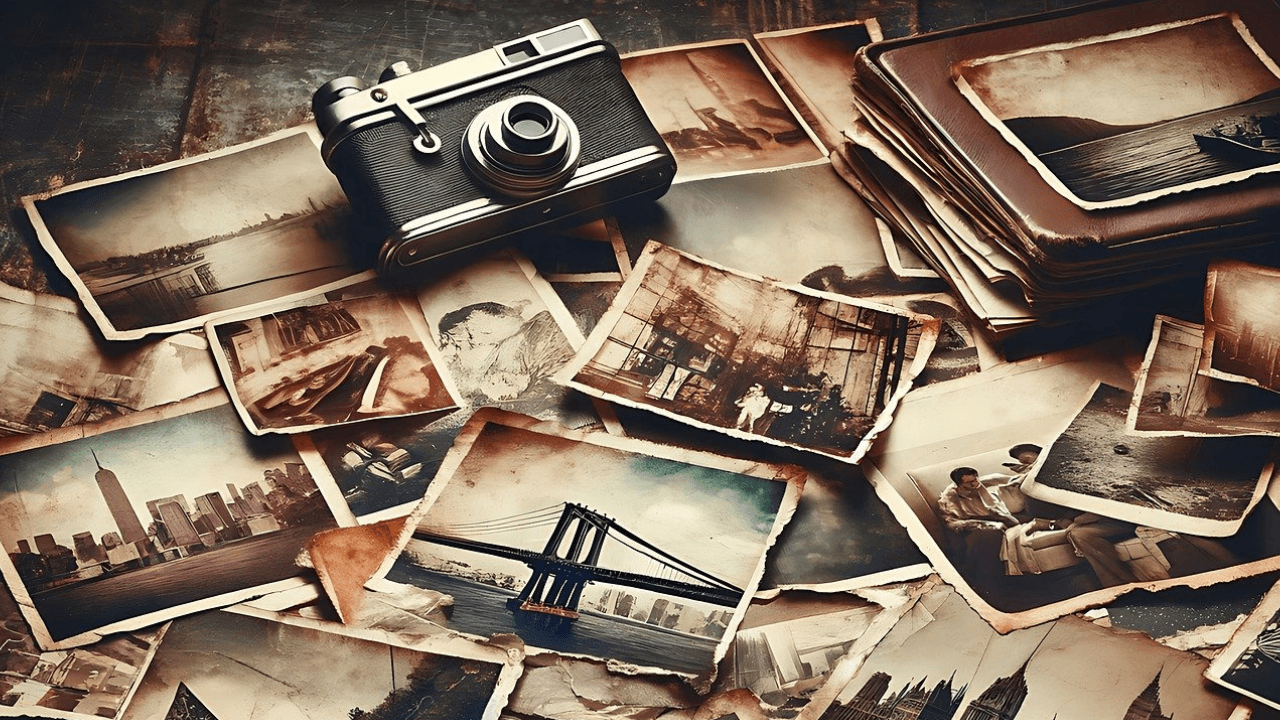
Image by IgorKocka from Pixabay
Step 6: Upload Your Conten
- Go to Your Dashboard: As a contributor, click on the “Upload” button in the contributor dashboard.
- Select Your Files: Select the pictures you wish to upload, or if it is about videos or illustrations this is the place to decide.
- Add Metadata: Briefly description in the title, and description, and keywords for each file to be filled in. This step is necessary for search engine optimization and finding.
- Submit for Review: That way, when all is said and done, your content can be submitted for review.
Step 7: Monitor Your Earnings
- Track Downloads: You are able to check your dashboard once in awhile to see downloads of your content.
- Receive Payments: Shutterstock provides payment for download; therefore, ensure the material provided is the best quality and relevant.
Step 8: Optimize Your Portfolio
- Diversify Your Content: Try out a number of different styles, subjects and formats to gain a higher readership.
- Engage with Trends: It is advisable to follow the current trends as you produce content that has high tendencies of getting sales.
Step 9: Cash Out Your Earnings
- Set Payment Preferences: Make sure that your payment details are entered appropriately in the banking tab of your account settings.
- Withdraw Earnings: According to the Shutterstock’s guidelines, when you make up for the payout threshold, go to Shutterstock payout instructions of how to collect your money.
Step 10: Continuous Learning
- Improve Your Skills: Watch tutorials on photography and photo editing to improve your knowledge and skills in the use of photography equipment.
- Learn from the Community: Get in touches with other contributors for various things; including the tricks of the trade when it comes to the platform.
- If you have gone through the guide above carefully then it will not be very difficult for you to become a contributor to Shutterstock and make money through your creations.
Post Views: 231